Cisco Firepower/FTD 6.3 New Licensing Feature
There is a new Specific License Reservation available for approved customers. This allows the using the Firepower Management Center (FMC) on an air-gapped network. Previously, the only way to use the smart license feature was to have either Internet access or a satellite license server. Now a special license can be installed which is valid for a specific duration without the requirement to access the Cisco site or the Smart Software Satellite Server.
First, de-register your current license if you have one connected.
The menu item for Specific Licensing has to be enabled from the CLI first before you can see it in the FMC GUI:
| Step 1 |
Access the Firepower Management Center console using a USB keyboard and VGA monitor, or use SSH to access the management interface. |
| Step 2 |
Log in to the Firepower Management Center admin account. By default, this gives you access to the shell. If the Firepower Management Center CLI is enabled, this gives you access to the command line interface. |
| Step 3 |
For a Firepower Management Center with the CLI enabled, enter the expert command to access the shell. |
| Step 4 |
Execute the following command to access the Specific License Reservation options: sudo manage_slr.pl Example: |
| Step 5 |
Enable Specific License Reservation by selecting option 2. |
| Step 6 |
Select option 0 to exit the manage_slr utility. |
| Step 7 |
Type exit to exit the shell. |
**Lastly, from the new page you can generate your needed license and the token will be in your CCO! Nice! :)
So much easier than the Smart Server!!
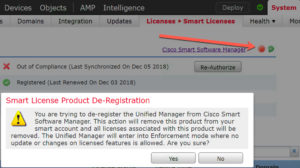
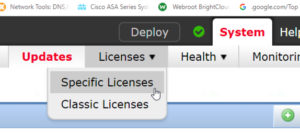


Instead of doing it as above I just did #configure manager delete then reimage the FTD 2120 to ASA using the
#install security-pack version 9.14.3.
Now I need to apply for a license to the ASA that I do not know how to do it.
Can you explain to me how to license the ASA to make it VPN gateway?