Cisco Firepower/FTD 6.3 new “How To” feature (& how to disable it!)
The new Cisco Firepower 6.3 code has a new feature, but you may find it more annoying than not.
As soon as you login to your FMC you will be treated with a “How To” link on the bottom right of the FMC.
By clicking this, you will receive a menu that you can use to be walked though configuring various items.
More likely than not, that you just want to disable this new feature.
- Go to your username shown in the upper right hand corner, right click and then click on User Preferences
2. From this page, click on the new tab named How-To Settings
3. Not really too many settings here…just unclick the Enable How-To option to disable the How To on the FMC
Cool :)
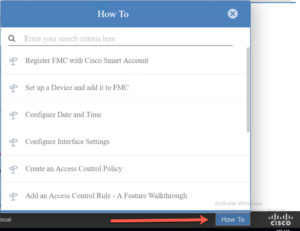
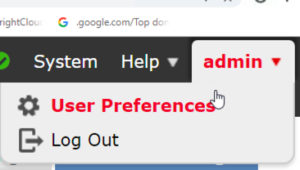
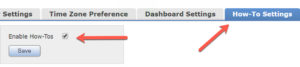

I guess there is no how to Disable “How to”? :)